Enhancing Categories with Custom ACF Input Field
In WordPress, Advanced Custom Fields (ACF) offer a powerful way to extend content management capabilities. By adding a custom input field to Category Pages, you can enhance the categorization process and provide additional information to users.
To add a custom ACF input field to categories
Follow these steps:
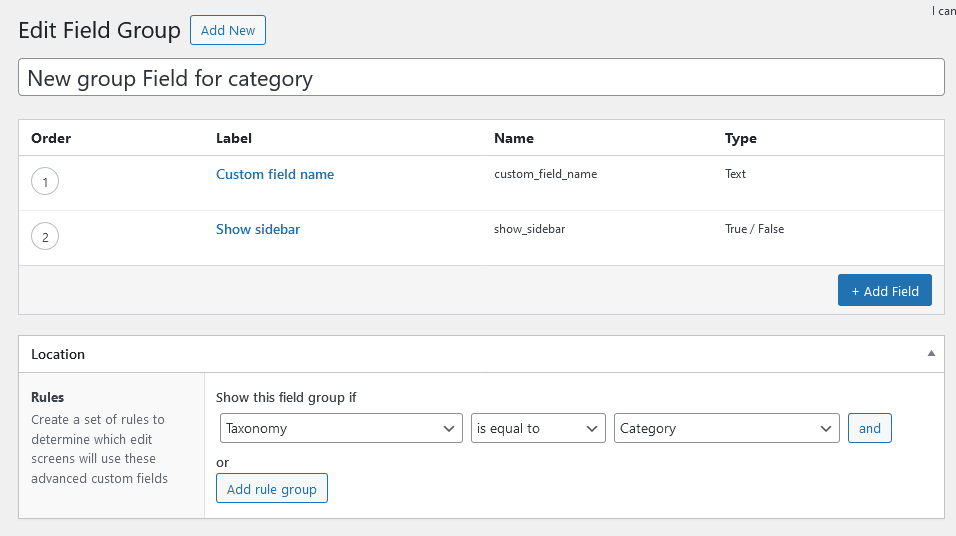
- Navigate to the ACF settings and create a new field group specifically for categories.
- Add a field of the type “Text” or “Textarea” to capture the desired information.
- Assign the field group to the “Category” taxonomy.
- In your theme’s category.php template file, retrieve and display the custom field value using the following code:
$custom_field_value = get_field('custom_field_name', 'category_' . get_queried_object_id());
if ($custom_field_value) {
echo '<div class="custom-field">' . $custom_field_value . '</div>';
}- Field Retrieval: The variable
$custom_field_valueis assigned the value of the custom field named'custom_field_name'associated with the category ID obtained usingget_queried_object_id(). - Condition Check: It verifies if the
$custom_field_valueexists and is not empty. - Output Display: If the custom field value is present, it is echoed within a
<div>element with the class"custom-field". - Functionality: This code snippet retrieves and displays the value of the custom field ‘custom_field_name’ assigned to the current category ID, enhancing the category page with additional content based on the custom field data.
By implementing this code snippet in the category.php template, you can showcase the custom ACF input field value on category pages, providing users with valuable insights or additional context related to the category.
Practical Application of Custom ACF Fields
Another practical application involves utilizing a True/False field type in categories to dynamically enable or disable a sidebar column within the category page layout.
Example with True/False Field Implementation:
$display_sidebar = get_field('show_sidebar', 'category_' . get_queried_object_id());
if ($display_sidebar) {
// Code to display the sidebar column
get_sidebar();
}In this example, the show_sidebar True/False field controls the sidebar visibility in the category template. If the field is set to True, the sidebar is displayed; if False, the sidebar remains hidden.
Integrating custom ACF fields into WordPress categories offers a streamlined approach to content management and user engagement. Enhance your category pages with relevant information using ACF, thereby improving the overall browsing experience for visitors on your site.