Creating Custom Post Types Using register_post_type in WordPress
The register_post_type function in WordPress allows developers to define custom post types with specific characteristics and settings.
By utilizing this function, you can tailor content structures to suit your website’s unique requirements. Additionally, you can incorporate categories and tags to further classify and organize custom post type content effectively.
Custom Post Type: Basic Approach
function create_custom_post_type() {
register_post_type( 'custom_post',
array(
'labels' => array(
'name' => __( 'Custom Posts' ),
'singular_name' => __( 'Custom Post' )
),
'public' => true,
'has_archive' => true,
'supports' => array( 'title', 'editor', 'thumbnail' ),
)
);
}
add_action( 'init', 'create_custom_post_type' );The code snippet above demonstrates the creation of a basic custom post type 'Custom Post' with essential features such as title, editor, and thumbnail support.
Custom Post Type with Categories and Tags
function create_custom_post_type_with_taxonomies() {
register_post_type( 'custom_post',
array(
'labels' => array(
'name' => __( 'Custom Posts' ),
'singular_name' => __( 'Custom Post' )
),
'public' => true,
'has_archive' => true,
'supports' => array( 'title', 'editor', 'thumbnail' ),
'taxonomies' => array( 'category', 'post_tag' ),
)
);
}
add_action( 'init', 'create_custom_post_type_with_taxonomies' );This code snippet enhances the custom post type 'Custom Post' by adding support for categories and tags, allowing for further classification and organization of content.
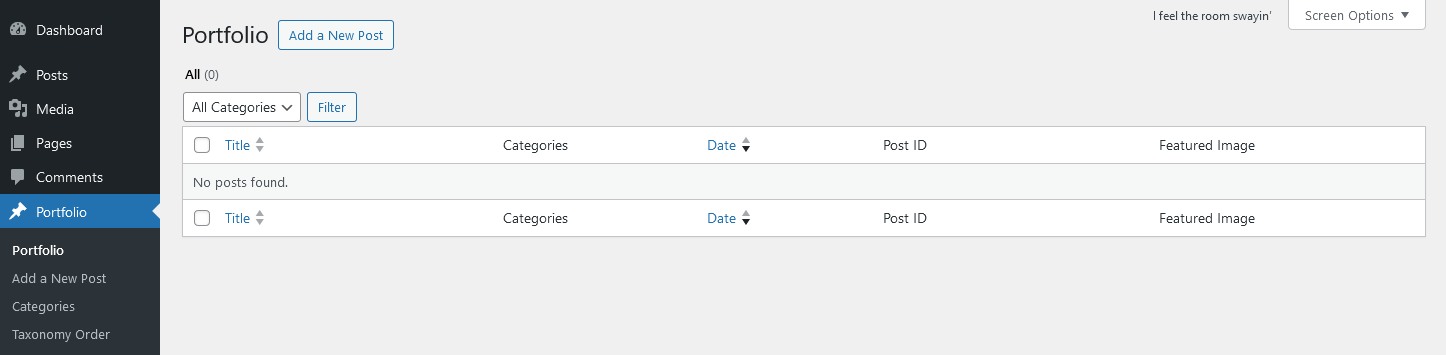
Analyzing a Code Fragment
The function create_custom_post_type_with_taxonomies is defined to handle the creation of a custom post type in WordPress with specific settings.
Within the function, the register_post_type function is called to register a custom post type named 'custom_post' with the following parameters:
- Labels: The custom post type labels are defined, with ‘name’ set to ‘Custom Posts’ and ‘singular_name’ set to ‘Custom Post’.
- Public: The custom post type is set to be publicly accessible.
- Has Archive: The custom post type is configured to have an archive page.
- Supports: The custom post type supports the features of title, editor, and thumbnail.
- Taxonomies: The custom post type is associated with the ‘category’ and ‘post_tag’ taxonomies for categorization and tagging.
The add_action function is used to hook the create_custom_post_type_with_taxonomies function to the ‘init’ action, ensuring that the custom post type is registered when WordPress initializes.
Supports parameter
In WordPress, the 'supports' parameter in the register_post_type function allows you to specify which features are enabled for a custom post type. Here are the common options that can be used with the 'supports' parameter:
- title: Enables support for the post title.
- editor: Enables the content editor for the post.
- author: Enables support for the post author.
- thumbnail: Enables support for featured images (thumbnails).
- excerpt: Enables support for post excerpts.
- trackbacks: Enables support for trackbacks.
- custom-fields: Enables support for custom fields.
- comments: Enables support for comments.
- revisions: Enables support for post revisions.
- page-attributes: Enables support for page attributes like parent and order.
- post-formats: Enables support for post formats.
By leveraging the register_post_type function in WordPress, developers can create custom post types tailored to their specific needs, improving content management and user experience. Incorporating categories and tags provides additional flexibility in structuring and organizing content effectively within custom post types. Explore the possibilities of custom post types to optimize your WordPress website’s content architecture.